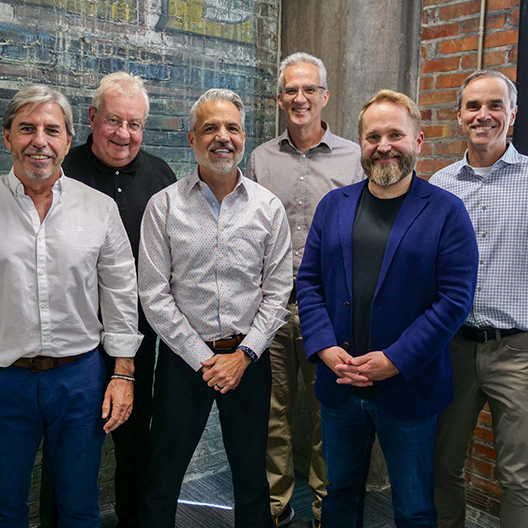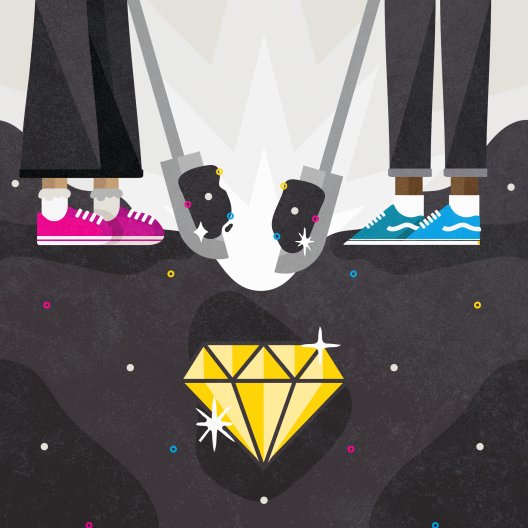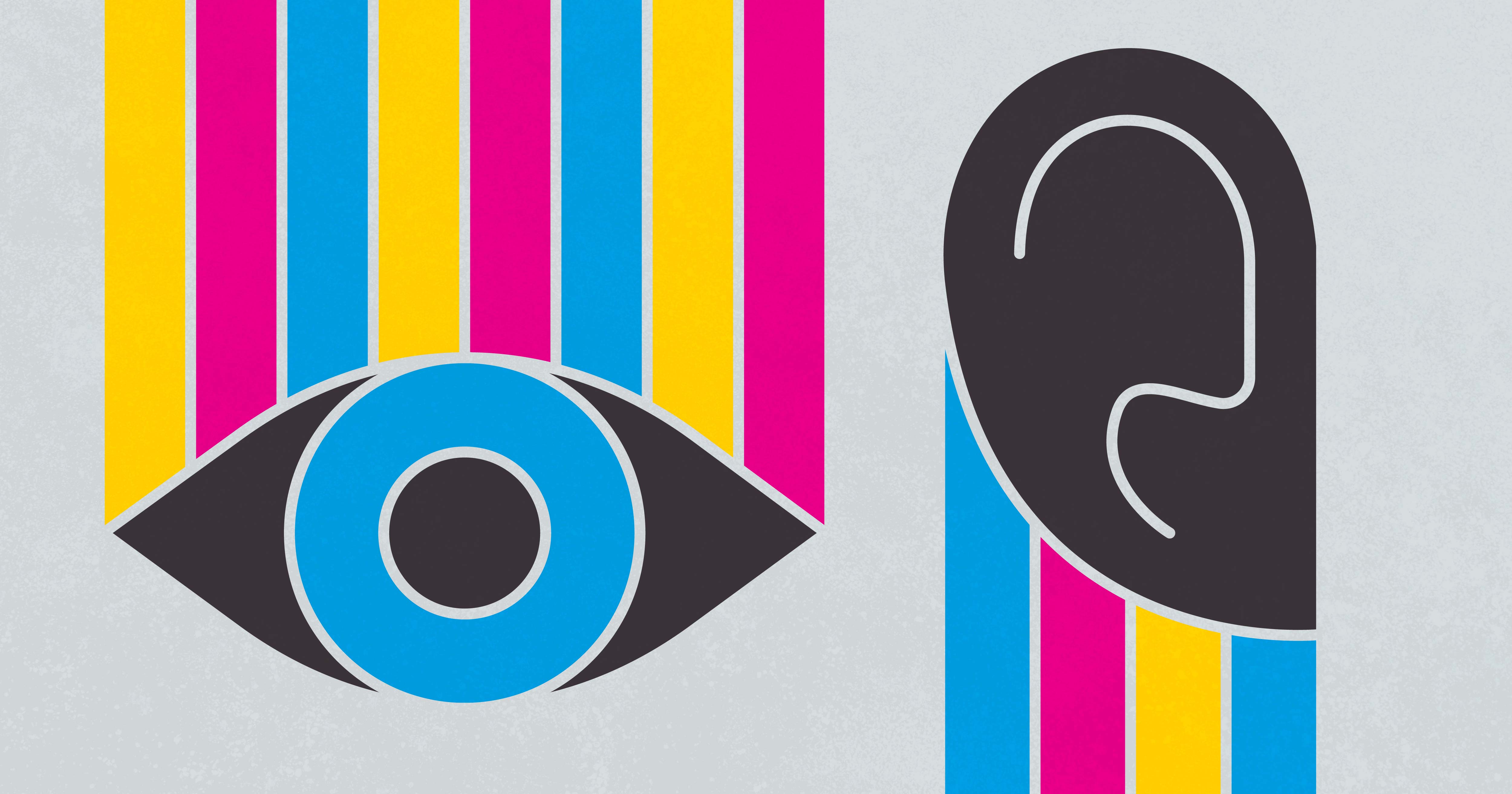
Reaching as many people as possible is a common marketing goal. The more your audience grows, however, the more likely some users won’t be able to experience every aspect of your digital presence.
In an ideal world, we’d all make accessibility a priority out of the goodness of our hearts. But it can also deliver measurable benefits without a heavy budgetary lift. So it’s worth considering how you can make any digital content you create available to the widest possible audience.
The good news is it’s easy to make your digital presence more welcoming to everyone. In many cases, you can make a big difference just by incorporating a few simple practices into your daily workflow.
Note: The term “digital presence” can be interpreted in many different ways. In this article, I’ll use it to refer to online channels you can own and maintain yourself. These include your website, social media and any digital advertising you may be doing.
What Is Accessibility, and Why Is It Important?
Simply put, accessibility is making your digital presence useful to anyone in your audience, regardless of their situation.
Apart from being the right thing to do, accessibility benefits your business in many ways, including:
1. Reaching a wider audience
2. Generating greater engagement and interaction, even from general users
3. Achieving higher rankings in search results from sites like Google and Bing, which prioritize accessible sites
4. Demonstrating a commitment to inclusion (rather than just talking about it)
Who Benefits From Accessibility?
When we talk about accessibility, we often think about ways to help users with some kind of physical impairment:
-Captions enable deaf users to have a better experience with video content.
-Blind users benefit from alt tags that allow text-to-speech software to describe images.
-Strong color differentiation makes visual content more approachable for people with color blindness.
In addition, accessibility can benefit members of your broader audience whose access is temporarily limited by their current situation.
For example, there may be times when you want to watch something without sound. You might not be able to turn your volume up because you’re on public transportation or in a waiting room at a doctor’s office. Or you might be looking at a screen in a crowded restaurant or trade show where there’s a lot of background noise.
In any of these situations, captions can extend your ability to interact with content that interests you. What’s more, there’s a growing trend — especially among younger people — to watch movies and videos with captions on, even if they don’t need them.
A Welcoming Website
Let’s look at some specific ways to make your digital presence more accessible, starting with your website.
Create Relevant Image Alt Tags
Alt tags are pieces of code that describe images on your website. Some website developers have historically used alt tags to game the search engine optimization (SEO) system by stuffing them with keywords. This is a bad practice because:
1. It’s not what alt tags are for, and
2. Google is way smarter than that!
Overstuffing your alt tags with keywords isn’t going to get you anywhere, so don’t write something like this:
Best widget made by widget manufacturer in widget facility
On the other hand, if you write a really sound alt tag, you’re more likely to get SEO benefits because you’re doing something useful for your users. Here’s a better example:
Technician installs widget in a forklift engine
Use Header Tags Correctly
Tags such as H1, H2, H3 and so on are intended to signal hierarchy and call out different segments of your content. They organize your content in a structure that search engines can read.
A common mistake is to use H tags for styling because the developer likes the way they make the text look. This confuses Google, Bing and other search engines because they can’t understand the hierarchy, making it more likely that they’ll misinterpret what’s most important about your content.
Typically, H1 should only be used once on a webpage for the title or primary content. H2, H3 and so on are then used to subdivide the content into a logical structure, essentially providing search engines with an “outline” of your piece.
Mobile-Friendliness
Every element of your website needs to be “responsive”. Web developers use this term to refer to designs that adjust to different devices. This promotes an optimal, accessible user experience whether a user is on a desktop computer, laptop, tablet, smartphone or other device.
Although B2B prospects are less likely to view websites on mobile devices than general users, don’t let that make you complacent. Assuming that your audience won’t visit your website via mobile browsers can quickly become a self-fulfilling prophecy; if your mobile experience isn’t worthwhile, people aren’t going to use it. Forcing them into a desktop environment when they would prefer to use another device isn’t a recipe for goodwill, especially if your competition has a responsive and useful mobile site.
Keep User Experience Top of Mind
Make sure your site is easy and intuitive to navigate. Don’t make a user work to find the content they’re looking for.
You should also consider whether your site is organized in a way that makes sense to your customers and prospects. Many B2B sites are built around internal structures, such as how the company segments its business or who internal stakeholders report to. But that may not be how people use or think about your products. Your audience needs to come first.
Make the Most of Video
Video can be part of your website, posted on YouTube, or found independently via other channels. Captions and transcripts are important when it comes to making video more consumable, but there’s also a bigger picture. Depending on whom you ask, YouTube is the second- or third-largest search engine in the world. So it’s important to make sure your YouTube content uses good tags, titles and descriptions — just as you would for a website — to make it easier for your content to be found.
Video content can also be pulled directly into a search engine results page (SERP). Treat your video like you would any other web content by making sure it contains valuable information that’s relevant to your audience.
Social Media Considerations
A lot of what we’ve talked about in this article also applies to social media. Image alt tags, for example, are making their way onto popular ad platforms like LinkedIn and Meta. For users who rely on them, alt tags can help your content stand out in a social feed. And just as with websites, using captions, making thoughtful font and color choices, and all the rest can give users better experiences.
Look for ways to make your content useful without requiring a user to leave their social media feed. A growing number of social media users are becoming more reluctant to leave their feeds to visit an external site. Those who prefer to get their information in one place will be more likely to engage with your content if they don’t have to click away, especially if your website isn’t fully up to speed when it comes to accessibility.
I mentioned earlier that YouTube is a search engine, but it’s also a social media platform. Users will interact with your YouTube page in much the same way they would visit a Facebook page, so it needs to have a consistent look and feel with the rest of your digital presence. You can also create themed playlists to make your YouTube page more useful to visitors. This often-overlooked feature makes it easier to use and more visually appealing.
Other Tips for Accessible Content
-Keep an eye on fonts, colors and related elements, especially when it comes to smaller visuals like social media images. Consider how they’ll look to viewers with color blindness, as well as members of your general audience who are viewing them on small devices like smartphones.
-Using text in images can help you get around formatting and character count limits; but if you get really wordy, your copy might not be readable when it’s scaled down for smaller screens. Even if it is, many users will be put off by a “wall of words” and scroll on.
-Make sure the language you use is accessible to your audience. Depending on your audience, you may not need to write everything at a high school reading level, but try to avoid jargon, acronyms or other terms they aren’t likely to know.
It Pays to Be Accessible
Bringing accessibility to your digital presence doesn’t need to cost a lot. It can just be a matter of incorporating little things into your regular activities — and has the potential to boost your bottom line.
If you’re already investing in video content, for example, it’s worth an extra hour or two of someone’s time to make sure accurate captions are generated. Even if you already have an existing website that wasn’t built with accessibility in mind, a small SEO retainer to update the title tags and headers may be all that’s needed to get you up to speed.
If you’re just getting started, prioritize cleaning up your website copy and back-end tags, and add captions to any YouTube or website video content that doesn’t already have them. It isn’t necessary to go back and redo every social media image you’ve already posted; you can simply think forward and apply these guidelines to new digital content you create.